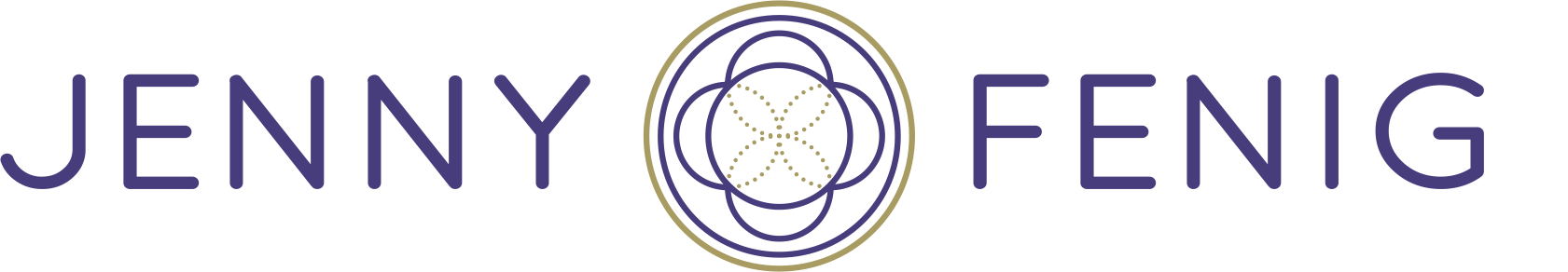Alright, there’s a new app on the scene and I want YOU to know about it.
There are so many social media tools to choose from that it can seem overwhelming to keep up. I ignore many tools (Snapchat, Google+, Pinterest), but embrace others that are awesome and fun and where my people are.
So this new tool is called Periscope and it’s going to be HUGE.
From Periscope’s website:
Just over a year ago, we became fascinated by the idea of discovering the world through someone else’s eyes. What if you could see through the eyes of a protester in Ukraine? Or watch the sunrise from a hot air balloon in Cappadocia? It may sound crazy, but we wanted to build the closest thing to teleportation. While there are many ways to discover events and places, we realized there is no better way to experience a place right now than through live video. A picture may be worth a thousand words, but live video can take you someplace and show you around.
Let me break it down for you + how you can put Periscope to work in YOUR business.
Periscope lets you broadcast live video to the world. I’ve been having a blast hosting Periscopes for my tribe over the last few weeks. My “scopes” are totally casual and off the cuff. I’m often broadcasting in my pajamas.
Going live will instantly notify your followers on Twitter who can join, comment and send you “hearts” (aka: love + appreciation) in real time. The more hearts you get, the higher they flutter on the screen. To send hearts all you do is tap your screen. Yes, I’m talking about hearts flying on a screen. You can’t make this stuff up!
What You Can Use Periscope for In Your Business
- Q+A with your tribe
- Program launches
- Giveaways
- Book launch
- Meditation sessions
- Periscoping your live webinars or calls or podcasts
- Showing snippets of your live workshops or speaking engagements
- Inviting peeps into your world in REAL TIME
- Research for an upcoming project
- Asking peeps to help you pick out outfits for a photo shoot
- Giving your tribe a tour of your office space
- SO MUCH MORE!
You can download Periscope to your smartphones here:
https://www.periscope.tv/
Periscope is available for iPhone + Android-based smartphones by going to the App Store for the iPhone or Google Play for Android.
You will need to search for Periscope and then download to your smartphone. Once downloaded, find Periscope on your phone. You will need to login via your Twitter account.
Once logged in you will see 4 different icons at the bottom of the screen.
- Television Icon = Peeps that are LIVE that you are following + also recent Periscopes of peeps you are following.
- Globe Icon = Peeps that are Periscoping LIVE globally.
- Periscope Icon = Start your own Periscope (yup, you’ll start broadcasting LIVE and you WILL have people from around the world watching your broadcast. It’s wild and fun!).
- Group People Icon = Spot where you can search for folks. This is also where you can edit your profile and see a list of who you’re following and who’s following you.
Other features available:
REPLAY: When your broadcast is over, you can make it available for replay so viewers can watch later. Viewers can replay your broadcast with comments and hearts to relive the full experience. Replays currently last 24 hours. You can delete your replay at any time.
You can also have the recordings automatically save to your camera roll on your phone. Then you can upload the videos to YouTube. I’ve been doing that with a bunch of my Periscope videos (check out my YouTube channel here to see some of my Periscope videos).
PRIVATE: If you want to broadcast to specific people, press the lock icon before going live and choose who you want to invite to your broadcast.
TWITTER: You can choose to share your Periscope broadcasts on Twitter by tapping the bird icon before you start broadcasting. When you go live, you’ll tweet a link so that your Twitter followers can watch on the web (or in the app).
MANAGE NOTIFICATIONS: Periscope will suggest people for you to follow based on your Twitter network. You can always follow new people, or unfollow them if you don’t want to be notified when they go live. You can also adjust notification preferences in Periscope Settings (in Profile)
HEARTS: Periscope keeps track of how many hearts you get from your viewers. The more hearts, the higher you get in the “Most Loved” list.
Join the party and follow me on Periscope via @jennyfenig.
I’m hosting REGULAR meditation + motivational messages. You can chat with me in real-time during my Scopes. And of course give me hearts. Because it’s all about the love, right?!
See you on Periscope!
Have fun putting it to work for YOUR business. If you’re already on Periscope, comment with your handle below so we can get a good list of peeps to follow!
Time to GET GUTSY.